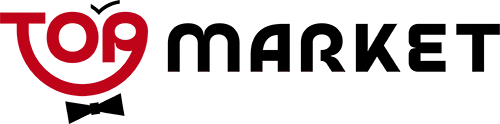Microsoft 8L3-00007 - Web Camera, USB, Black
- — Garantía: Microsoft Modern Webcamמדריך התחלה מהירה מסמכי בטיחות ואחריות
- — Devolución y cambio hasta 30 días
- — Mejor precio
Find your way around your webcam
Use this diagram to find the main parts of Microsoft Modern Webcam.

- Privacy shutter
- LED usage indicator light
- Camera lens
- Mount on display
- Base
How to use your webcam
Learn how to set up and use your Microsoft Modern Webcam in Microsoft Teams.
Mount your Microsoft Modern Webcam
Mount your Microsoft Modern Webcam the way you want—depending on your PC and the set up in your home or office. Here are three different ways to mount your webcam.
On your display
Place your Microsoft Modern Webcam on top of your external display or laptop display. Rotate the base of your webcam up, so your camera sits securely on top.

On your desk
Place your Microsoft Modern Webcam on top of your desk or table, so the base is flat on it.

On a tripod
Take a small tripod (not included), and then screw the tripod screw into the tripod thread (#1 in the following image) on the bottom of your Microsoft Modern Webcam. Place the small tripod near your PC.

Set up the built-in microphone on Microsoft Modern Webcam
Microsoft Modern Webcam is Certified for Microsoft Teams with the default settings, which includes the built-in microphone turned off. If you turn on the built-in microphone in the Microsoft Accessory Center app, that could affect certification. You c