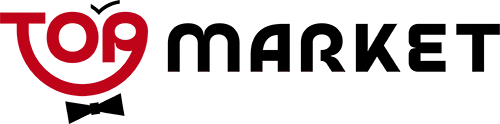HDMI Repeater
- — Garantie: ans de garantie
- — Retour et échange jusqu'à 30 jours
- — Meilleur prix
620360 PN
INTRODUCTION
The HDMI Repeater extends the length of any HDMI cable by regenerating the HDMI signal before it outputs to the HDMI monitor or projector.
The HDMI Repeater will clean out the digital noise (sparkles) in your picture.
The input of the HDMI repeater is connected with a long HDMI (male to male) cable from the HDMI device like DVD player or Satellite set top box with a HDMI output port.The HDMI repeater output is connected to a second HDMI (male to male) cable to go from the output to any HDMI display or projector with a HDMI connector.
The box is placed near the display to remove any noise that has been generated by a long HDMI cable. The HDMI Repeater unit can be daisy chain two cables (up to four cables with four HDMI Repeater unit) together and create a longer HDMI extension.
FEATURES
* Connects HDMI DVD or devices with HDMI outputs to HDMI compatible displays or projectors.
* Allows to extend the HDMI cable distance, between the HDMI player and HDMI TV set,
to 40Meter (35 Meter HDMI cable+ 5 Meter HDMI cable).
* With daisy chain 4 units of the HDMI Repeater, will allows to extend the HDMI cable
distance to 145Meter (35Meter x 4 + 5 Meter).
* Maintains highest HDMI single link video resolution 1080
* Supports DDWG standard for HDMI compliant monitors
* Supports full HDMI audio and video
* HDCP Compliant
* Installs in minutes
SPECIFICATIONS:
-HDMI Amplifier Bandwidth: 1.65 GHz
-Actual Bandwidth: 1.6 GHz
-Input Video Signal: 1.2 Volts p-p
-Input DDC Signal: 5 Volts p-p (TTL)
-HDMI Input/Output Connector: Type A 19 pin
-Power Consumption: 15 Watts (max.)
-Power Supply: External 5V DC
-Dimensions: 5CM x 2.8CM x 1.8CM
-Shipping Weight
PACKAGE CONTENTS
-HDMI Repeater
-User`s Manual
CONNECT AND OPERATE
1) Connect the HDMI device output into HRP0101 input and connect the
HRP0101 output to the HDMI display unit. The HDMI device is put close
to the HDMI display unit (Input cables are optional)
*Please refer to connection diagram section.
2) Insert the DC side of 5v power supply if more than one HRP0101 unit is using.
3) Turn on the power of those HDMI devices.
Attention: Insert / Extract cable gently.
SPECIFICATIONS
|
Signal Inputs/Output |
|
|
Input Video Signal |
5 Volts p-p (TTL) |
|
Maximum Single Link Range |
1920X1200, 1080P |
|
Output Video |
HDMI1.2a+HDCP1.0/1.1 |
|
HDMI Input/Output Connector |
Type A 19 pin |
|
Video format supported |
|
|
VGA |
640x480,800x600,1024x768,1920x1200 |
|
DTV/HDTV |
480i/576i/480p/576p/720p/1080i/1080P |
|
Digital Signal I/O |
|
|
HDMI Compliance |
HDMI 1.2a |
|
Operating Frequency |
|
|
Video Amplifier Bandwidth |
1.65Gbps/165MHz |
|
Resolutions(HDTV) |
|
|
Interlaced(50&60Hz) |
480i,576i,1080i |
|
Progressive(50&60Hz) |
480p,576p,720p,1080p |
|
Mechanical |
|
|
Size(H-W-D) |
27mmW x 49mmH x 15mmD |
|
Weight(Net) |
0.017KGs |
|
Warranty |
|
|
Limited Warranty |
1 Year Parts and Labor |
|
Environmental |
|
|
Operating Temperature |
0 ℃ to +70℃ |
|
Operating Humidity |
10% to 85 % RH (no condensation) |
|
Storage Temperature |
-10℃ to +80℃ |
|
Storage Humidity |
5% to 90 % RH (no condensation) |
|
Power Requirement |
|
|
External Power Supply |
5V DC@2A(optional) |
|
Regulatory Approvals |
|
|
Converter Unit |
FCC,CE,UL |
|
Power Supply |
UL,CE,FCC |
|
Accessories Adapter |
|
|
AC Power Adapter |
US standard, UK standard and so on |
|
User Manual |