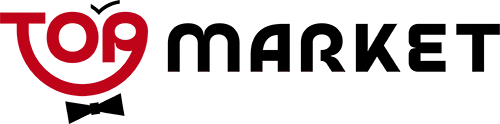DELL S Series - 32", Gaming Monitor, 4K, Ultra HD, LCD, Black, Grey
- — Warranty: 1 Year Warranty
- — Return and exchange up to 30 days
- — Best price
- Display diagonal81.3 cm (32")
- Display technologyLCD
- Panel typeVA
- Aspect ratio16:9
- HD type4K Ultra HD
- Contrast ratio (typical)3000:1
- Maximum refresh rate60 Hz
- Response time4 ms
- HDMI ports quantity2
- DisplayPorts quantity1
- Built-in USB hubYes
- Panel mounting interface100 x 100 mm
- All features
Surround your senses
Expansive views in stunning 4K: The three-sided ultrathin bezel design in 4K UHD (3840 x 2160) resolution lets you enjoy immersive viewing in incredible clarity and fine detail with 4 times the resolution of Full HD. Supports HDR content playback to elevate your entertainment.
Be in the action: The curved 1800R screen expands your field of vision and provides a wrap-around view for an immersive movie experience.
More detailed, stunning colors: Vertical Alignment (VA) display technology together with 99% sRGB and 90% DCI-P3 wider color coverage lets you see rich colors, greater depth and a wider range of shades.
Leisure gaming: Smooth, tear-free experience with AMD FreeSync™ technology.
Premium sound: Feel life-like sound, pulsating beats and a bigger cinematic experience with built-in dual 5W speakers professionally-tuned by award-winning Waves MaxxAudio®.
Easy on the eyes: This TÜV-certified monitor has a flicker-free screen with ComfortView, a feature that reduces harmful blue light emissions. It’s designed to optimize eye comfort even over extended viewing – like your next movie marathon.
Designed to fit one lifestyle: yours
Striking curved style: Modern, elegant design with a subtle textured pattern at the back of the monitor has its own unique look. It brings the feeling of a harmonious blend of great style and quality into every living space.
Seamless switching: Built-in dual HDMI ports keep your devices always plugged in and let you effortlessly switch between streaming and console gaming.
Keep everything in order: Stay organized between applications, emails and windows on one screen using Dell EasyArrange.
More ways to multitask: View multiple types of content from two different PC sources at once with Picture-by-Picture (PBP)--this feature splits the screen into two sides, or Picture-in-Picture (PIP) enables you to watch two images at once, by placing a small window inside the main window.